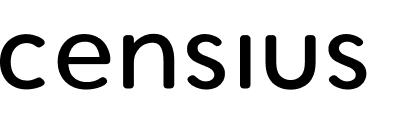Dashboards enable you to deep-dive into your data by offering multiple analysis tools only a few clicks away.
You can analyze the data, draw comparisons across model versions, dig up insights from distributions, and much more.
Dashboard features
- Tables, charts, numbers, and text boxes
- Date range modifier to analyze data based on time
- Global filters to customize the data segments
- Detailed customizations for each dashboard element (table, charts, etc.):
- Segment selector
- Feature selector
- Version selector
- Shareable across teams and stakeholders for crisp reporting. Supported roles include:
- Viewer
- Editor
- Owner